Creating leagues to play and share
The upcoming release of tXtFL Mobile will feature a new tool for importing new leagues from the web. Previously you were limited to coaching the existing leagues in the app, whether you liked them or not, but now you can import entirely new leagues. And where do these leagues come from? Anyone can build a league and share it for downloading straight from the app.
How do you create a league? Building a league is as simple as using an online spreadsheet to add and rate your own teams and players. If you head over to the main Text Flex website, you'll find a link to the spreadsheet template. Once you copy that spreadsheet, you can edit it freely to fit your own number of conferences, divisions, and teams.
For each team, you can weight various areas of coaching, such as heavy QB coaching for pass friendly teams. You can also customize players with both subjective skill ratings as well as objective stats. Even the league rules can be modified, including field dimensions and play clocks.
Once you've built your league, you can submit it using the Share button (see the address on the first sheet). From within the app, you'll be able to see your league available for import from the Manager screen. And so will everyone else who uses the app! Note that there may be a short delay before your league appears, and it is subject to modification to ensure that it loads into the app properly.
Future releases will work to polish the import process and add new features and customization parameters. If you have any questions or feedback, feel free to post! In particular, much thanks to Antonio Grasso for very helpful testing and creating the first importable league!
How do you create a league? Building a league is as simple as using an online spreadsheet to add and rate your own teams and players. If you head over to the main Text Flex website, you'll find a link to the spreadsheet template. Once you copy that spreadsheet, you can edit it freely to fit your own number of conferences, divisions, and teams.
For each team, you can weight various areas of coaching, such as heavy QB coaching for pass friendly teams. You can also customize players with both subjective skill ratings as well as objective stats. Even the league rules can be modified, including field dimensions and play clocks.
Once you've built your league, you can submit it using the Share button (see the address on the first sheet). From within the app, you'll be able to see your league available for import from the Manager screen. And so will everyone else who uses the app! Note that there may be a short delay before your league appears, and it is subject to modification to ensure that it loads into the app properly.
Future releases will work to polish the import process and add new features and customization parameters. If you have any questions or feedback, feel free to post! In particular, much thanks to Antonio Grasso for very helpful testing and creating the first importable league!
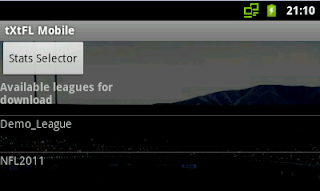





First time here just getting to know my way around. This is an old post but I had been playing this game for several years. Uninstalled it temporarily then reinstalled it. Since then this is a screen capture of what I see when I try to import a league. Not sure what's going on here. Any help would be appreciated. And I would publish with my Google account but I haven't been asked to do that anywhere.
ReplyDeleteSorry, tried to add the screen capture but can't seem to find that option here. A general description is...
Deleteinstead of the name of a league it looks to be some type of HTML code. Lines and lines of it each slot that should show the League name and if it's available, each line shows code. It also shows that each one is available but nothing shows up if I try them. ???