Using DBEdit 2 to manage your tXtFL database
The upcoming tXtFL release will bring a number of improvements in displaying statistics, including game stats, scoring summaries, and more complete season standings. In the meantime, you can still take a close look at everything inside your tXtFL database. I've discussed using Open/LibreOffice and then a bunch of other free software for DB access, each of which had its ups and downs. One promising candidate for tXtFL tweaking was DBEdit 2, and with a small patch, it looks ready to tackle your every tXtFL need.
What I liked about DBEdit 2 is that it's very lightweight and can be started and restarted with glee. It does require some knowledge of SQL syntax, but the graphical shortcuts ease things as well. If lightweight isn't your top priority, check out the handy alternatives.
Here are the steps to access your tXtFL database* using a patched version of DBEdit2.
You can press Alt-Enter to open the Schema Browser to view the TXTFL tables. The main text area accepts SQL commands to view these tables. For example, try:
select * from txtfl.players
to view every player, or
select * from txtfl.players where position='qb'
to view only the QBs. More advanced commands are welcome, as well as editing values for your team and players. Enjoy creating your own Iron Man or Super Madden team!
* Note that this method is to access the tXtFL Desktop database. The tXtFL Mobile database is accessible only from within the app itself but does provide some basic editing functions such as player skill changes.
What I liked about DBEdit 2 is that it's very lightweight and can be started and restarted with glee. It does require some knowledge of SQL syntax, but the graphical shortcuts ease things as well. If lightweight isn't your top priority, check out the handy alternatives.
Here are the steps to access your tXtFL database* using a patched version of DBEdit2.
- Download a specialized version of DBEdit 2. This version is patched against DBEdit 2 2.4.6 to allow shutting down the database without having to shut down DBEdit 2 as well. The package also includes only the DB driver required by tXtFL, an updated Apache Derby driver (10.9.1.0). (UPDATE 2/25/2014: the Derby driver included in this download was updated to 10.10.1.1, the version used in tXtFL 3.6+.)
- In the Connections window, click to Add a new connection and then choose Derby.
- Name the connection "txtfl3" (or whatever you want).
- In the URL field, add jdbc:derby:C:\Users\name\.txtfl3\FootballDB, replacing C:\Users\name with your home directory.
- Type "a" for both the User and Password fields (it just requires any letter).
- Ensure that tXtFL is shut down to allow connection from another program to the database.
- Now double-click on your newly created connection to connect to your tXtFL database!
You can press Alt-Enter to open the Schema Browser to view the TXTFL tables. The main text area accepts SQL commands to view these tables. For example, try:
select * from txtfl.players
to view every player, or
select * from txtfl.players where position='qb'
to view only the QBs. More advanced commands are welcome, as well as editing values for your team and players. Enjoy creating your own Iron Man or Super Madden team!
* Note that this method is to access the tXtFL Desktop database. The tXtFL Mobile database is accessible only from within the app itself but does provide some basic editing functions such as player skill changes.
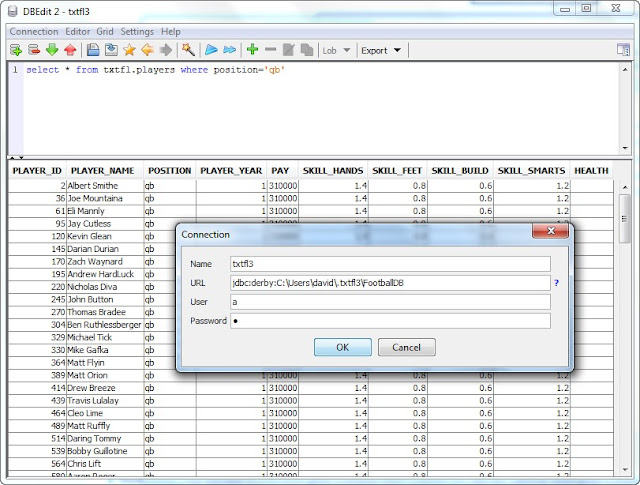


Comments
Post a Comment