tXtFL 3.4: Mac tweaks, new installer
I mentioned earlier that the experience of tXtFL on Mac systems has been somewhat hampered. tXtFL 3.4, the latest release of the strategy-based football sim, rectifies that. Now that I've been able to test tXtFL more thoroughly on a new Mac Mini sporting OS X 10.8 ("Mountain Lion"), the interface has been tweaked to be easier on the eyes and swifter for the mouse.
As you can see, all the fonts have been increased, and the scores are now particularly highlighted on top. The play selectors have been overhauled to make them cleaner and allow you to select them using the entire width, rather than having the old, odd sub-columns within each column.
Installing tXtFL has always been a somewhat complex issue that previously required one to select from 6 different combinations of operating system and Java platforms. The Java Web Start-based release simplified that issue greatly as install, download, and launch could all be accomplished with one single file, regardless of which computer one was using. Unfortunately, this system has not been working so smoothly for tXtFL after recent changes in Java on Mac.
tXtFL 3.4 provides an alternative with a new installer. This installer (a mix of Jar Ajar and getdown) also uses one file to handle download, installation, and launch as well as "shortcut" roles for tXtFL. And this time it does so without requiring Java Web Start, the Java plugin, or anything else outside of barebones Java. Plus it works on Windows and Linux just as well as on Mac.
As the new installer is still very much beta, the old (Java Web Start) installer will very much continue to be updated as well. Enjoy the new release, and feedback is always welcome!
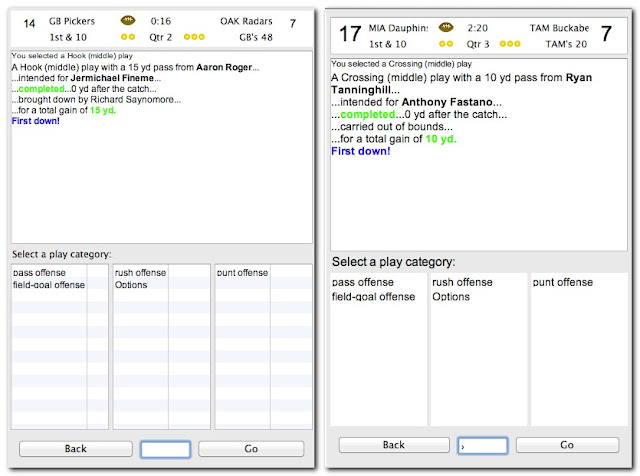 |
| tXtFL 3.3.1 (left) and 3.4.0 (right), sporting subtle differences in text size as well as new play selectors that should make it easier for you to snap off a pass or audible the run. |
As you can see, all the fonts have been increased, and the scores are now particularly highlighted on top. The play selectors have been overhauled to make them cleaner and allow you to select them using the entire width, rather than having the old, odd sub-columns within each column.
Installing tXtFL has always been a somewhat complex issue that previously required one to select from 6 different combinations of operating system and Java platforms. The Java Web Start-based release simplified that issue greatly as install, download, and launch could all be accomplished with one single file, regardless of which computer one was using. Unfortunately, this system has not been working so smoothly for tXtFL after recent changes in Java on Mac.
 |
| The splash page from the new installer, which works without any Java plugin or Web Start required. |
tXtFL 3.4 provides an alternative with a new installer. This installer (a mix of Jar Ajar and getdown) also uses one file to handle download, installation, and launch as well as "shortcut" roles for tXtFL. And this time it does so without requiring Java Web Start, the Java plugin, or anything else outside of barebones Java. Plus it works on Windows and Linux just as well as on Mac.
As the new installer is still very much beta, the old (Java Web Start) installer will very much continue to be updated as well. Enjoy the new release, and feedback is always welcome!


Comments
Post a Comment