tXtFL on the desktop side
With most postings here focused on tXtFL Mobile for the Android platform, it may be easy to forget its older brother, tXtFL for the desktop. But alas, forget about it we have not! tXtFL on the desktop is alive and strong, and in many ways it continues to be the workhorse for our simulator.
If you last used tXtFL version 2, you'll notice that the interface has taken on a slightly new look ahead of the upcoming tXtFL 3 release. I wanted to spice up the Game Box area from the drab brown tone to a fresh grassy image, and I was happy to find that some pleasant alpha blending worked well with the scene. I also made extra room to view the changelog to see what you've got or, if you're running an older version, what you can easily get.
Which brings us to another tXtFL desktop feature: getting updates through Java Web Start. As you may have noticed, our tXtFL 3 pre-releases have been distributed via the Java Web Start channel rather than as separate downloadable packages. The advantage is that you don't have to keep track of updates yourself, since the program checks for updates each time you load it. You also don't have to worry anymore about picking the right Windows/Mac/Linux 32/64-bit combination just to get it running! Instead Web Start will pick the right package for you and keep it updated.
New for our latest pre-release is the 3-column selection format in the center of the window, which you might already be familiar with from our tXtFL Mobile release. By organizing the options in 3 columns, I hope you'll have less scrolling and can more easily see which pass is to the right, left, or somewhere in-between.
Under the covers, there's also a small new feature in this latest release that allows you to run multiple simulations on each game of each week in a season. It lays the groundwork for further testing of tXtFL against real games, which allows me to further improve the game engine for realism.
Looking ahead, I'm also planning to incorporate the player animations as well as team and league management from what we have in the mobile version. That's all still a work in progress, and I look forward to hearing your feedback in the process!
If you last used tXtFL version 2, you'll notice that the interface has taken on a slightly new look ahead of the upcoming tXtFL 3 release. I wanted to spice up the Game Box area from the drab brown tone to a fresh grassy image, and I was happy to find that some pleasant alpha blending worked well with the scene. I also made extra room to view the changelog to see what you've got or, if you're running an older version, what you can easily get.
Which brings us to another tXtFL desktop feature: getting updates through Java Web Start. As you may have noticed, our tXtFL 3 pre-releases have been distributed via the Java Web Start channel rather than as separate downloadable packages. The advantage is that you don't have to keep track of updates yourself, since the program checks for updates each time you load it. You also don't have to worry anymore about picking the right Windows/Mac/Linux 32/64-bit combination just to get it running! Instead Web Start will pick the right package for you and keep it updated.
New for our latest pre-release is the 3-column selection format in the center of the window, which you might already be familiar with from our tXtFL Mobile release. By organizing the options in 3 columns, I hope you'll have less scrolling and can more easily see which pass is to the right, left, or somewhere in-between.
Under the covers, there's also a small new feature in this latest release that allows you to run multiple simulations on each game of each week in a season. It lays the groundwork for further testing of tXtFL against real games, which allows me to further improve the game engine for realism.
Looking ahead, I'm also planning to incorporate the player animations as well as team and league management from what we have in the mobile version. That's all still a work in progress, and I look forward to hearing your feedback in the process!
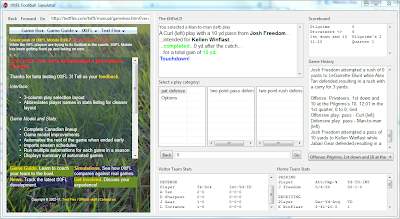


This is fabulous news!
ReplyDeleteI'm planning to run a manager league using the tXtFL in simulation mode. The ability to distribute skills among players, manage league settings and perhaps in the future be able to designate different playbooks to different teams and calculate for injuries, is lovely. The customization possibilities (the spreadsheets with data, that perhaps someday will be reachable from the interface itself) alongside a potent play-engine is what makes this the best football simulation game. Good Work!
Thanks for your very generous feedback. I'm delighted you enjoy the sim! I appreciate all your support and am always open to new suggestions on how to improve the sim. I'm looking forward to implementing the features you mentioned (some of which are in the works as we speak!). Thanks again!
ReplyDelete4C062A6A4C
ReplyDeleteTakipçi Satın Al
CV Hazırlama
Site Kurma